WIX: software
1- I went to wix and signed uo with my email address then started answering question about the website that I was trying to make.


2- Then I chose a template and customized the main title, which will then be changed to:
WELCOME TO MOUAD KHIRI'S ARCHITECTURE PORTFOLIO
3- The software generated a description of my website, then I changed the background
4- Then again I changed the background to something less abstract yet more related to my field whilst also matching the theme. I found the background in unsplash that I thought would match
5- after that, I changed the font and merged the backgrounds together. I think this background is a good choice because it draws the eyes to the center whilst also matching the dark theme of the website.
7- I wrote an about me paragraph as an introduction to my work.
then I added a contact page for people to send me any concerns or remarks they have.
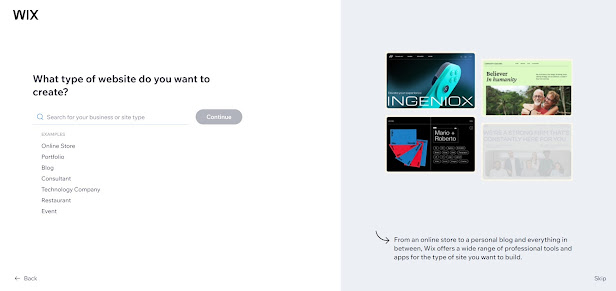






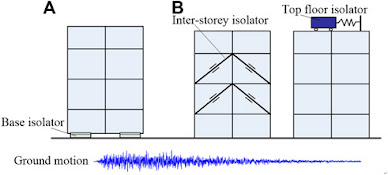

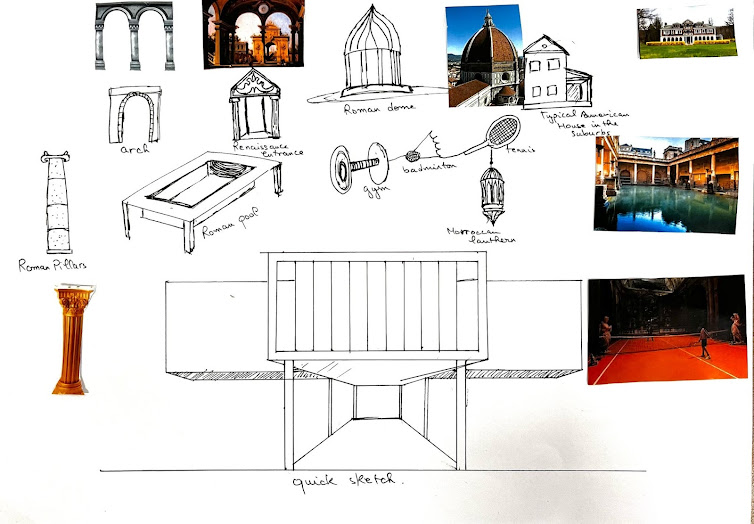
Please complete building your website before Thursday this week. When building your website, Please makes sure to take screenshots and document each step of the process with notes on what you did / why you chose each step
ReplyDeleteGood start, you have shown each step to gIve the reader an understanding of what you did and what you are trying to achieve.
ReplyDeleteYour template looks very stylish and professional, but is for product design rather that architecture. You need to make a website that is relative to chosen subject, here you could try to find stylish arcitectural images, from unsplashed to help the audiece understand your interest